.png)
MyLiveSchool the future of immersive online teaching and learning
TEAM
Nikith DSouza, Rajiv Surya, Raksha VH, Rashmi Thakur and Samadrita Sarkar
TOOLS USED
Miro and Adobe XD
TIMELINE
May-Sep (2020) 5 months
SKILLS
User Experience Design, Interviews, Contextual Inquiry, Primary and Secondary Research, Affinity Mapping, Wireframing, Prototyping, and Visual Design.
WHAT I DID
I conducted user interviews with students and teachers to gain a deep understanding of their needs and requirements. I ideated and proposed various features focusing on analytics screens from this research. Additionally, I actively contributed to the visual design of other features to ensure the overall user experience was engaging and user-friendly.
TLDR / OVERVIEW
MyLiveSchool is a mobile application that revolutionizes the way students learn, making education fun and interactive for both students and teachers. With traditional online learning solutions falling short during the Covid-19 pandemic, MyLiveSchool offers a unique approach to learning through live, play, and group activities based on Bloom's Taxonomy. Features include a student notebook, preparation room, student analytics, and immersive tasks (AR/VR) that keep students engaged, motivated, and excited to learn, helping them reach their full potential.
PUBLICATION
We presented our research paper, "Challenges and Design Opportunities for Online Schooling in India." at the India HCI Conference 2021, and the paper was published in the ACM Digital Library, New York.
BACKGROUND
Insights
The Covid-19 pandemic has had a significant impact on schools globally. With lockdowns and social distancing measures in place, traditional in-person learning had to be halted, and many schools were forced to shift to online learning. This created challenges for students and teachers, as they had to adapt quickly to a new way of learning and teaching. Let us look at some statistics from UNESCO.

-
Nationwide closure of schools and colleges in more than 110 countries worldwide in 2020.
-
Over 1 billion students were affected on a global level.
-
In India, around 32 crore students were affected due to Covid-19 in terms of education.
-
In the post-Covid-19 world, with schools not yet fully reopening and the difficulty in maintaining social distancing in crowded classrooms, the utilization of video conferencing tools is becoming increasingly crucial for education in India.
-
With the widespread availability of smartphones and cheap cellular bandwidth, many schools are turning to these tools as a solution.
-
The current video conferencing tools, such as Skype, Zoom, and Microsoft Teams, are primarily designed for office meetings and lack the necessary features and functionality to effectively support a traditional classroom setting.
-
Additionally, these tools have a primarily desktop-based focus, with mobile apps as a secondary experience, leaving a gap in the market for a solution tailored specifically for the classroom setting and with equal emphasis on mobile and desktop experience.
PROBLEM STATEMENT
How might we help students and teachers adapt to the online mode of education?
RESEARCH
Focus Groups
We refined our focus to three specific user groups and developed appropriate questions for each. Our primary focus was on students in grades 6-10, as these were the only grades that were still receiving in-person instruction when the pandemic began. This allowed us to target the group most affected by the changes in education caused by the pandemic.
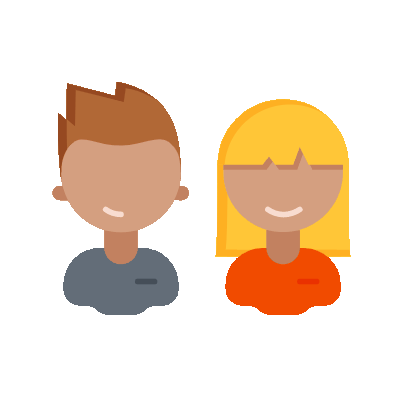
Students

Teachers
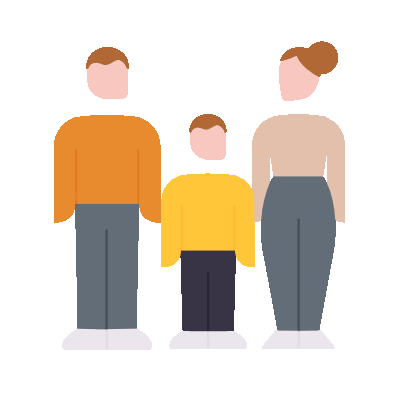
Parents
RESEARCH
User Interviews
We conducted 25 interviews over the course of 5 days, comprising 13 teachers, 9 students, and 3 parents. Each member conducted 5 interviews, with two designers present during the online Zoom interviews to facilitate conversation and take notes. Through this process of listening and empathizing with our users, we gained valuable insights into the current scenario.
We analyzed the interviews and identified key themes, including user statements, observations, breakdowns, insights, design ideas, and different work models such as flow, artifacts, sequence, culture, and physical models
Have a look below at one Interpretation template for a teacher. The same was followed for students and parents.

RESEARCH
Affinity Mapping
We analyzed 25 interviews to gather data and prioritize key insights for each user group: teachers (orange), students (purple), and parents (green). By using a bottom-up approach, we grouped the information by larger issues to identify common themes and pain points among the different user groups, helping us understand their needs and priorities better.

RESEARCH
Personas

Some major issues for teachers were engagement and preparedness for online classes.
The issues for students were majorly engagement, lower attention spans, and seamless collaboration.
RESEARCH
Competitor Analysis

After going through the competitors, we were able to narrow down some key findings where the competitors were not giving an all-in-one solution for schools and an immersive learning experience for students.
The areas of opportunities are:
-
Develop an all-in-one solution for schools, including the school ecosystem.
-
Enhance content curation by incorporating immersive task models for each concept in each subject
-
Create a one-stop solution that includes end-to-end tools for teaching and learning
-
Provide easy access to a preparation room for teachers to prepare online classes
-
Develop a curated resource library for teachers and students to access for all subjects.
IDEATION
Brain Storming
We did the first round of ideation with wireframe prototypes and made a scenario of how the teachers & students would use it. Find the first conceptual video which we made below.
We created a fun entertaining concept explanation showcasing our solution/feature's seamless integration into users' daily lives..
We did not want to mimic the same old boring physical classrooms online and wanted to enhance and redefine the teaching pedagogy for the online scenario. So we came up with three immersive tasks Live, Play, and Group Tasks. These three types of tasks have the motive to nudge teachers to use them in their live classes for better engagement. These three types of engaging tasks came up based on Bloom's Taxonomy 6 levels of learning. Find the details below.

WIREFRAMES
Putting My Thoughts on Paper
We divided the project into manageable segments and collectively put our thoughts to paper. By working together and iterating on each other's ideas, we arrived at a comprehensive and well-structured plan through a series of productive brainstorming sessions.

So, we explored the next set of Low-fidelity wireframes and showed it to users to get feedback on a broader vision of the solution. The live classes and immersive task. Have a look below.

Goals Prioritising
From users, we understood the features were good to have and holistic from an online class point of view, but it was not more convincing and realistic, as they felt it was not achieving that look & feel.
So we designed the final screens with multiple iterations after discussions with users and other group designers.
Below are the detailed screens for the teachers and students, consisting of Live Classes, a Resource Library, a Prep Room, Analytics, a Doubts Portal, and Immersive learning tasks (A few examples of some selected concepts).
DESIGN
High-Fidelity Screens
We divided the project into manageable segments and collectively put our thoughts to paper. By working together and iterating on each other's ideas, we arrived at a comprehensive and well-structured plan through a series of productive brainstorming sessions.
Onboarding Screens

A resource library with curated teaching aids to enable learning without any difficulty
Play and group tasks to encourage fun and collaborative learning
Interactive Learning with dynamic live classes
Student analytics to get to know about each student and live classes

The landing screen shows the teacher the ongoing and upcoming classes for the day, as well as to-do list and any updates.
Prep Room

Prepare for your upcoming classes.
Make your classes engaging by adding three tasks: Live Tasks, Play Tasks, and Group Tasks.

Prepare your deck for each concept in each subject with images, videos, and immersive AR/VR, and choose from a variety of interactive tasks for your students.
Resource Library

A resource library for a teacher’s recorded live classes prepared decks and public resources of all teachers. An intelligent syllabus tracker for each subject for each teacher.

All live classes are recorded and can be accessed through the resource library, along with transcripts, doubts, and tasks given to the students.
The Live (History of Arts), Play (Puzzles) and Group Tasks (encouraging peer-to-peer collaborative learning), Students full view panel where a teacher can monitor groups
Analytics

Students’ as well as teacher’s performance analytics
Detailed analysis of overall class performance for specific subjects with smart alerts and suggestions for improvement
Attentiveness, attendance, assessments and activities filters to identify low-performing students
Individual student analytics and session analysis to ensure students have caught up with missed classes
Doubts Portal

The teacher can clarify doubts anytime by calling, audio recording messages, or leaving a comment.

Students can post doubts about specific subjects, which will be responded to by the teacher. The teacher can send the exact recording of that doubt or topic of the live class.
Few Examples

Example: For Chemistry Class, understand elements of the periodic table, scan the Silicon diagram in the textbook, and interact with the 3D model of Si (Silicon). Identify the atomic number of each element to complete the submission.

Example: For Biology class, understand the ear's anatomy, scan the ear diagram in the textbook, and interact with the 3D model of the ear. Gamify it to complete the submission.

Example: For Geography class understanding Solar System and the Moon, by wearing VR headsets students can get immersed in environments that cannot be physically accessible. In the future roadmap, the science lab environments can be simulated.
The Future of Online Teaching and Learning
Visualizing real life
The goal is to provide an authentic online learning experience that simulates the physical classroom.


The Dynamic Team behind MyLiveSchool

A huge shoutout to the entire team for working on this project remotely during the pandemic.Enjoyed every part of the journey
REFLECTION
Things I learned.
User interviews can be tricky
Interviewing students was challenging due to initial hesitation to share experiences due to confidentiality concerns. We adjusted our approach to build trust and create a comfortable environment for students to share. I learned the on-the-fly approach of improvising in interviews.
Learn to prioritize
During our interviews, we discovered the importance of prioritizing and addressing the most pressing issues while also finding a balance between necessities and desires as a team. This was a valuable lesson in scoping and effectively solving problems.
Working remotely
Collaborating with a team dispersed across multiple cities in India while working remotely posed its challenges in terms of coordination. However, this project provided valuable experience in working with team members who held diverse levels of design expertise, honing my skills in remote collaboration.
